SDGM 560 - Virtual Collaboration with The Mill - Process Blog Week 8
Updated Visualization
This week I planned to focus on color corrections, edge blur, lens flares, and comping in birds. I researched a few different websites to find green screen footage of birds flying, but none seemed to have the right look of what our team was going for. A few friends guided me toward gizmos on Nukepedia. Lucky enough, Frank Rueter created a gizmo that generates flying birds with a particle emitter. This gizmo was fun to work with as I had the ability to change the bird's flight path, size, and quantity. I comped them in, and added a bit of motion blur as well.
Bird Asset

Shot 1 Node Graph
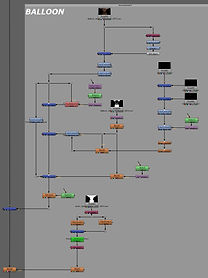
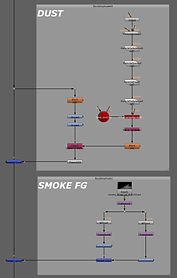
For shot 1, I also added a bit of edge blur to the hot air balloon, and defocused the furthest sides of the balloon to create more of a realistic depth within the scene. I created the edge blur by using one filter erode node to erode the inside of the balloon's edge, and I used another filter erode node for the outer edge of the balloon. I then used a shuffle node to shuffle out the rgba pass. A blur node was also used to blur the edges of the balloon which was then masked to another blur node which blurred the background creating a better integration between the two.

Shot 1
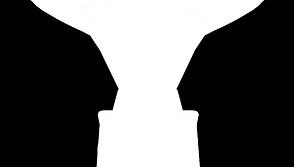
Shot 1 - Alpha

Shot 1 - Alpha Edge
For shot 2, I added more smaller transition clouds within the matte painting to help the flow from the bigger clouds to the horizon line. I also spent time color correcting to give the mountains more of a golden hour look. I also used a roto with feather to apply a bit of fade to the top of the balloon as it begins to breach the cloud.

Shot 2 - Updated

Shot 2 - Previous
Shot 3 - Projection Issue
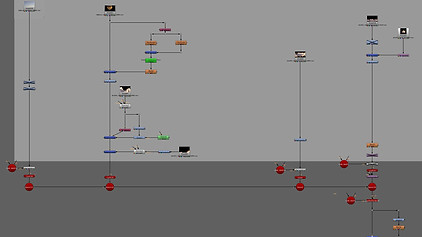
Shot 3 - Node Graph
For shot 3, I received 3 separate .exr renders of high resolution clouds that interact with the balloon. I began projecting these clouds on cards, but noticed an issue when the video played back. The card seems to pop or translate up for one frame rather than smoothly playing through. I tried increasing samples in the scanline render node, and merging cloud layers, but these ideas were not working. Hopefully I will be able to figure out what is causing this within the next week.

Shot 4

Shot 4- Node Graph
For shot 4, I worked mostly on color corrections. I used a color correct node to adjust how bright Sweden was. I also gained up Italy, Germany, and the Expedia balloon. A roto was also used to apply a bit of bounce light to the left side of the Expedia balloon. I also experimented with Nuke's lens flares and added a rainbow and some multi-penta flares. Our team also decided to remove the birds from shot 1 and place them in shot 4.