SDGM 560 - Virtual Collaboration with The Mill - Process Blog Week 9
Final Visualization
Breakdown
This week the team wrapped up the Expedia project. I worked on finessing details for each of the shots. Major adjustments include color corrections, matte painting composition, motion blur and sky adjustments.
For shot 1, I added a bit of chromatic aberration. This was done by shuffling the red and blue channel out in one shuffle node, and shuffling the green channel out in another node. The green channel shuffle is then transformed a bit to produce a visual result for the effect. Then the two are merge plused back together and merged over the main pipeline. Defocus on the balloon and clouds were made more apparent and other color corrections were applied.

Shot 1
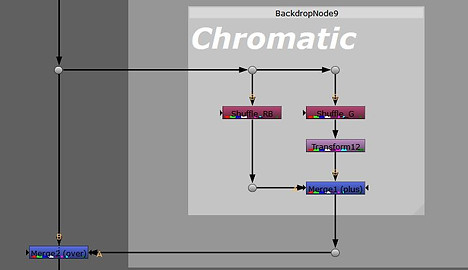
Chromatic
Aberration
For Shot 2, I reworked the composition of the matte painting. The mountain screen left is now larger and appears more in the foreground. All of the mountains were color corrected to better reveal a golden hour look. The transition clouds were also affected as they fade the more into the background.

Shot 2

Matte Painting
w/o color corrections

Shot 3
For Shot 3, I experimented with the motion blur node in Nuke. I adjusted the shutter time from the default until the render displayed the look I was attempting to achieve. I also replaced the sky from the previous solid blue to more of a sunset fade toward screen right. This was to help with the continuity between shots 3 and 4.
For Shot 4, I spent time color correcting the background sky allowing more of a warm temperature to be visible on screen right. The vibrant yellow glow from the sun was also desaturated to be more realistic. Lastly, the balloons representing Italy, Korea, and Germany all have flames in the last shot. However, the glow of these flames on their balloon envelopes was not bright enough. I used feathered roto shapes masked to color correction nodes to fix this is post. The Mix parameter in the roto nodes were keyframed as the flames ignite and extinguish.

Shot 4

Roto for Bigger Glow
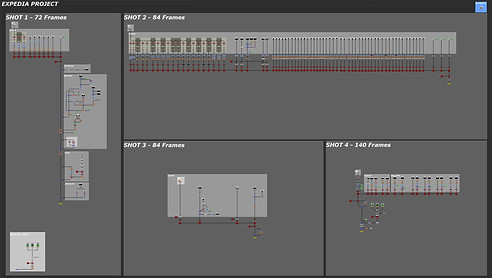
Expedia Node Graphs
Overall, this project was a blast to work on. I like to keep my node graphs organized while I work and separate the different shots with backdrops. Below is the current format of my nodes! I learned a lot about collaborating and working to create a pipeline that works for the whole team. I was able to build a better Nuke skillset and I am proud of the work we accomplished.